A couple of quick notes...
The controller WILL support larger than 4tb drives. I have used both Seagate ST6000nm0034 6tb drives and Seagate Exos 12tb SAS drives.
The ROM utility will misreport the drives, but do not worry.
ILO however will see the drive correctly.
HP Storage Administrator also reports the drives correctly.
If for some reason one needs to re-order the drives; the RAID card will figure it out. The RAID card will notify one that on boot that the drive order was changed and has been corrected. In my case I was originally running 3.5" drives bolted into the case, and not in the drive cage. Through a bunch of trades/migration I was able to acquire a drive cage. Somehow despite taking notes of the drive position on the SAS break out cable and matching that to the drive cage, it still wasn't correct.
Dealing with large drives can be a PAIN! This is in now way unique to HP, but when one modifies the RAID structure, or has a drive failure; doing all the recalculation takes forever. In my case, migrating a RAID1 (mirror) of two12tb 7200rpm SAS drives to a three drive RAID5, took over 24hours, and that was just the 1st step. That is correct, there is two steps, one must first recalculate the array, then another recalculation for Logical drive, which also takes forever and a day. So this is another reason why it might be better to buy more drives of a smaller size vs. fewer and larger drives. Also keep in mind the type of RAID one is using, RAID-5 will take more processing than RAID-10 and RAID-1. RAID 6 is also deserves a good look at, where available.


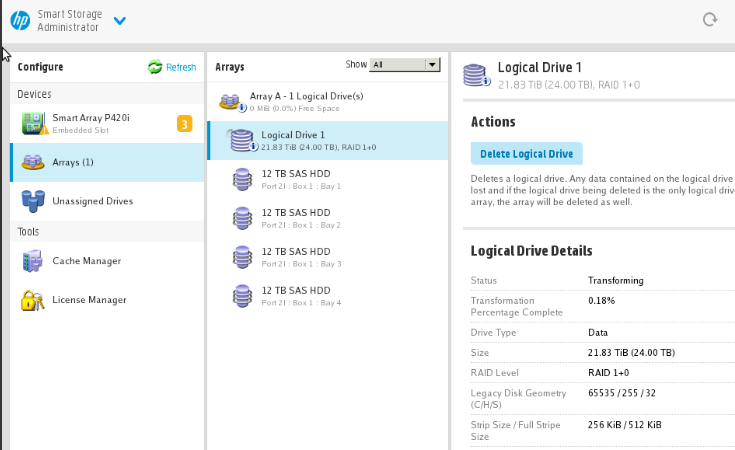

No comments:
Post a Comment