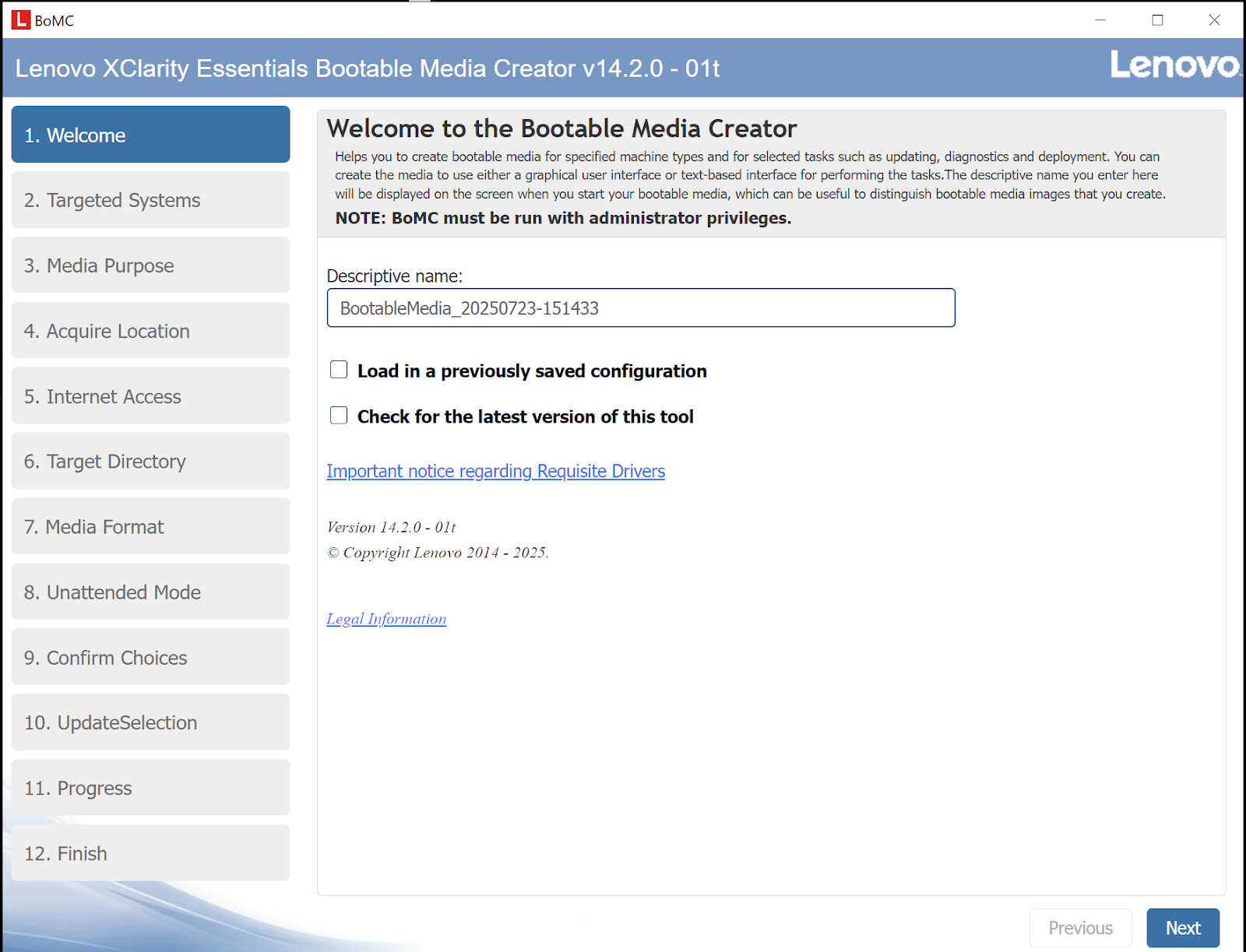Early versions of this server have at least one flaw. If one has a server and doesn't know the password for IPMI access (the default username is: "USERID") there is no way to change it! One can go into the BIOS and go to change the account...one must actually type out the user account, as there is not display or drop down box, so literally there could be 10 usernames on the system. Typing in USERID, then typing in a new password, save, exit, test.....no dice, it will not work! OK, so go back into the BIOS, create a new user with a new password, save, exit, no dice, it will not work! It wasn't until AFTER updating the firmware, that I could create a new user, and get into the IPMI. These servers use the REDFISH platform, so other tools SHOULD work.
Also when setting the IP address, pay close attention to which NIC one is using.....one is for the dedicated NIC for BMC the other one is for a different NIC. In this case this server only has not other NICs so I don't know where it goes to. I have added in a pair of 100gb NICs so maybe it's riding on top of those?
The easiest way to update most of the firmware on these machines is to acquire a utility called "Lenovo XClarity Essentials Bootable MEdia Creator". In this case, download and install on a Windows machine; go through the prompts, it will download all of the latest firmware for the server one chooses, and makes it into a bootable ISO. From there load it onto a USB drive or whatever. FWIW I haven't tried it on Ventoy yet.