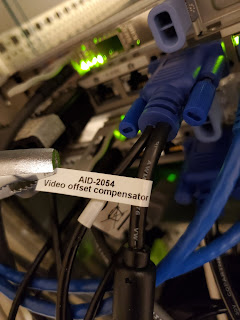Raritan IP based KVM model KSXII and Cisco UCS C220 M5 servers.
When the new servers were plugged into the KVM, locally (aka the monitor and keyboard plugged into the KVM) would work. However, remotely (aka back at ones desk, using the Raritan remote software) the remote session was just black. We tried a number of things, even a hammering on Raritan support wasn't helping. Finally they sent us a silly little cable labeled "Video offset compensator". It is a 6" male to female VGA cable, with what looks like a ferrite clamp, and USB port. This device gets plugged into the server, then the Raritan KVM dongle, then the network cable that leads to the actual KVM.
In this case means that three USB ports are required to connect a UCS to the KVM. The UCS only has two USB ports; which makes this hard to use, and more difficult to say install ESXi via an USB thumb drive. FWIW the Raritan D2CIM-DVUSB has two USB connections, I have been able to get away with unplugging the grey USB cable and having things work. The D2CIM-VUSB only uses one USB connection. I haven't researched the difference. My assumption is that the USB port on the mytical dongle and the grey D2CIM-DVUSB is just a lead for power, meaning they could be plugged into a dumb hub of sorts...haven't tested yet.
From Raritan’s Japanese site translated to English. Assuming C220 video has the same/similar video offset
About AID-2054
February 29, 2016
On certain Lenovo M4 / M5 servers, the horizontal sync signal may have an offset of about 200mV when outputting video signals.
Since our product CIM (Computer Interface Module) is designed to recognize a synchronization signal at 0 V on the assumption of a standard video signal, there may be a problem with screen display.
Since our product CIM (Computer Interface Module) is designed to recognize a synchronization signal at 0 V on the assumption of a standard video signal, there may be a problem with screen display.
AID-2054 was developed to eliminate the offending offset.