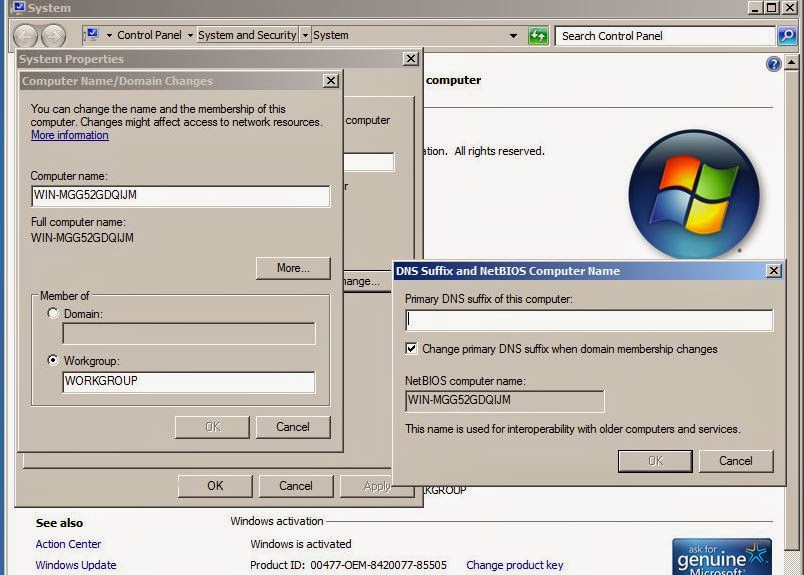However, this relies on the existence on a ".DR" file. This file is ONLY created at the last full complete and successful backup. So if the job has been erroring out for a while, you may be restoring from really old backups. One cannot restore just the Windows System State, one must restore the system state with the entire c-drive. Symantec's response on this is, that the system state requires files along w/ the registry and what not. My response is well, yes, duh! So when I click system state, it should backup/restore all that is necessary for a System State. If I wanted to restore just a file out of there, say NTDIS.dat, I would choose that.
-Installing BES on a Active Directory Domain Controller (ADDC)-DON'T DO IT! If your active directory gets damaged, and one needs to restore it, it normally requires going into Safe Mode or Directory Services Recovery Mode. Well since BES was installed on a ADDC all of the services and backup jobs are tied to that AD account. While one can get BES to launched by manipulating what credentials get used to start the service. The backup jobs/media can be a different story. Eventually in this particular case we had to rebuild the machine from scratch, and change the name of the machine to that of the previous machine, and put the DNS name in to "trick BES. Then I was able to do a restore. For this client, I am started using Windows Backup to backup the system state in addition to BES.
Oh, and changing the name of the machine, or changing it domain membership, usually breaks BES. After fighting this issue for a while, we simply just uninstalled and reinstalled. Supposedly it is an issue with SQL Express.
Symantec claims that restores can be done to dissimilar hardware. Thus far I cannot get it to work. We tried taking an SBS 2003 VM, and restoring it to a physical machine. On a HP ML350 G5, the machine would boot to a black screen w/ a star moving across that would say "setup is preparing your computer". Then a Dell PowerEdge 1900, we could never get past the disk partitioning portion. We got past on the HP by manually preparing the volumes just as they were on the original machine. Even restoring to a blank VM gave us grief. At this point we bailed.